Congratulations on choosing HomePro to showcase your property and reach potential buyers or tenants! To ensure a seamless experience, we have simplified the payment process for your selected listing packages. In this comprehensive guide, we will walk you through the steps to make payments, enabling you to submit your properties and leverage our platform’s extensive reach.
Step 1: Login to Your Account
1. Visit the HomePro (www.homeprolisting.com) website and log in to your account using your registered email address and password.
2. If you are a new user, create an account by clicking on the “Sign Up” or “Register” button and follow the provided instructions and make sure you register as an “agent”.
3. Verify your email address by clicking on the link sent to your inbox.
Step 2: Choose Your Listing Package
1. Once you are logged in, navigate to the “Account Settings” section on the website.
2. Browse through the available listing packages and select the one that best suits your needs. Each package will offer different features and durations, so choose the one that aligns with your marketing objectives.
Step 3: Choose Payment Method
1. HomePro offers various secure payment options for your convenience. Select the preferred payment method from the available choices, such as credit/debit card, PayPal, Afterpay, Affirm or bank transfer.
2. If you have any discount codes or promotional offers, don’t forget to apply them at this stage to avail of the benefits
Step 4: Make the Payment
1. Follow the prompts to provide the necessary payment details based on your chosen payment method.
2. Verify the payment amount and review all the provided information before proceeding.
Step 5: Confirmation and Package Activation
1. Once your payment is successfully processed, you will receive a confirmation email with the details of your selected package and payment receipt.
2. Your package will be activated and available to use according to the duration specified in the package.
Step 6: Customize Your Listing
1. After selecting your preferred package, proceed to the “Submit Property” or “Add New Listing” section.
2. Enter all the necessary details about your property, including its location, size, key features, and high-quality images.
3. Craft an engaging property description that highlights its unique selling points and attracts potential buyers or tenants.
Step 7: Review Your Listing
1. Before submitting your listing, carefully review the information you have entered to ensure accuracy and completeness.
2. Double check with your listing information that it aligns with your requirements and objectives before proceeding to submission.
Step 8: Monitor and Manage Your Listing
1. Log in to your account to monitor the performance of your listing and make any necessary edits or updates during the active listing period.
2. Utilize the platform’s analytics and user engagement data to optimize your listing’s effectiveness.
By following this step-by-step guide, you can easily make payments for your chosen listing packages on HomePro (www.homeprolisting.com) and ensure your properties receive the attention they deserve. Our user-friendly interface and secure payment methods are designed to provide you with a hassle-free experience, allowing you to focus on attracting potential buyers or tenants.
If you encounter any issues during the payment process or require further assistance, don’t hesitate to contact our dedicated support team. Happy listing, and we look forward to helping you achieve your property goals!
Related Articles
Securing Financial Freedom: How Jad Hilal Guides Clients Towards Financial Security
-
Featured Properties
 238 Arrie Ln, Lexington, SC 29073238 Arrie lane, Lexington County, 29073, United States$299,000.00 For Sale
238 Arrie Ln, Lexington, SC 29073238 Arrie lane, Lexington County, 29073, United States$299,000.00 For Sale Furnished Apartment for rent in AchrafiehAlbert Khayat Rd, Achrafieh, Lebanon$150.00 per night For Rent
Furnished Apartment for rent in AchrafiehAlbert Khayat Rd, Achrafieh, Lebanon$150.00 per night For Rent Furnished Apartment for rent in AchrafiehAlbert Khayat Rd, Achrafieh, Lebanon$160.00 per night For Rent
Furnished Apartment for rent in AchrafiehAlbert Khayat Rd, Achrafieh, Lebanon$160.00 per night For Rent
Recently Listed Properties
 238 Arrie Ln, Lexington, SC 29073238 Arrie lane, Lexington County, 29073, United States$299,000.00 For Sale
238 Arrie Ln, Lexington, SC 29073238 Arrie lane, Lexington County, 29073, United States$299,000.00 For Sale Furnished Apartment for rent in AchrafiehAlbert Khayat Rd, Achrafieh, Lebanon$150.00 per night For Rent
Furnished Apartment for rent in AchrafiehAlbert Khayat Rd, Achrafieh, Lebanon$150.00 per night For Rent Furnished Apartment for rent in AchrafiehAlbert Khayat Rd, Achrafieh, Lebanon$160.00 per night For Rent
Furnished Apartment for rent in AchrafiehAlbert Khayat Rd, Achrafieh, Lebanon$160.00 per night For Rent Duplex Villa For Sale in JounJoun, Lebanon$600,000.00 For Sale
Duplex Villa For Sale in JounJoun, Lebanon$600,000.00 For Sale Triplex Villa For Sale in BikfayaBikfaiya, LebanonCall for Price For Sale
Triplex Villa For Sale in BikfayaBikfaiya, LebanonCall for Price For Sale Furnished Villa For Sale in Ballouneh, KeserwanBallouneh, LebanonCall for Price For Sale
Furnished Villa For Sale in Ballouneh, KeserwanBallouneh, LebanonCall for Price For Sale
Sponsored Products
Mega Monster High Action Figure Building Set Draculaura's Boo-k Crypt with 301 Pieces, Book Nook for Collectors
$29.99 (as of July 27, 2024 05:37 GMT +03:00 - More infoProduct prices and availability are accurate as of the date/time indicated and are subject to change. Any price and availability information displayed on [relevant Amazon Site(s), as applicable] at the time of purchase will apply to the purchase of this product.)Babebay Crib Sheets for Baby Boys and Girl, Jersey Cotton Fitted Crib Sheet for Crib Mattress & Toddler Bed, Neutral Baby Sheets, 2 Pack(Boho Rainbow)
$9.99 (as of July 27, 2024 05:37 GMT +03:00 - More infoProduct prices and availability are accurate as of the date/time indicated and are subject to change. Any price and availability information displayed on [relevant Amazon Site(s), as applicable] at the time of purchase will apply to the purchase of this product.)(23)Royale High 3” School Spirit Fashion Pack: Art - Light Series 1-1 Figure with 15 Accessories - Wings Become Rings - Virtual Item Code Included - Ages 5+
$12.99 (as of July 27, 2024 05:37 GMT +03:00 - More infoProduct prices and availability are accurate as of the date/time indicated and are subject to change. Any price and availability information displayed on [relevant Amazon Site(s), as applicable] at the time of purchase will apply to the purchase of this product.)Aquaphor Baby Healing Ointment Advanced Therapy Skin Protectant for Chapped or Dry Skin, Drool Rash and Diaper Rash Ointment, 14 Oz Jar
$18.37 (as of July 27, 2024 05:37 GMT +03:00 - More infoProduct prices and availability are accurate as of the date/time indicated and are subject to change. Any price and availability information displayed on [relevant Amazon Site(s), as applicable] at the time of purchase will apply to the purchase of this product.)(52147)Huggies Size 4 Diapers, Little Movers Baby Diapers, Size 4 (22-37 lbs), 140 Ct (2 Packs of 70)
$51.61 (as of July 27, 2024 05:37 GMT +03:00 - More infoProduct prices and availability are accurate as of the date/time indicated and are subject to change. Any price and availability information displayed on [relevant Amazon Site(s), as applicable] at the time of purchase will apply to the purchase of this product.)(35813)Huggies Size 6 Overnites Baby Diapers: Overnight Diapers, Size 6 (35+ lbs), 84 Ct (2 Packs of 42)
$48.28 (as of July 27, 2024 05:37 GMT +03:00 - More infoProduct prices and availability are accurate as of the date/time indicated and are subject to change. Any price and availability information displayed on [relevant Amazon Site(s), as applicable] at the time of purchase will apply to the purchase of this product.)(20638)The Honest Company Clean Conscious Diapers | Plant-Based, Sustainable | Above It All + Pandas | Club Box, Size Newborn, 72 Count
$30.49 (as of July 27, 2024 05:37 GMT +03:00 - More infoProduct prices and availability are accurate as of the date/time indicated and are subject to change. Any price and availability information displayed on [relevant Amazon Site(s), as applicable] at the time of purchase will apply to the purchase of this product.)(42085)Elfew 4 Pack Search and Find Activity Book for Kids Ages 3-5,4-8. Find The Animals in Ocean, Zoo, Jurassic and Forest, Find Puzzles and Learn about Animal Knowledge, Kids Educational Toys
(as of July 27, 2024 05:37 GMT +03:00 - More infoProduct prices and availability are accurate as of the date/time indicated and are subject to change. Any price and availability information displayed on [relevant Amazon Site(s), as applicable] at the time of purchase will apply to the purchase of this product.)(3)Baby Dove Bubble Bath Calming Moisture for nourished Skin and More restful Sleep Sensitive Skin Care with Skin-Natural nutrients 16 oz
$11.47 (as of July 27, 2024 05:37 GMT +03:00 - More infoProduct prices and availability are accurate as of the date/time indicated and are subject to change. Any price and availability information displayed on [relevant Amazon Site(s), as applicable] at the time of purchase will apply to the purchase of this product.)(25)Philips AVENT Natural Response Baby Bottle Nipples Flow 5, 6M+, 4pk, SCY965/04
$11.93 (as of July 27, 2024 05:37 GMT +03:00 - More infoProduct prices and availability are accurate as of the date/time indicated and are subject to change. Any price and availability information displayed on [relevant Amazon Site(s), as applicable] at the time of purchase will apply to the purchase of this product.)(19238)Olympics Shirt, Team USA Olympics Shirt, Paris Vacation Tee, 2024 France Olympics Games Shirts, Olympic USA Apparel,
$12.99 (as of July 27, 2024 05:46 GMT +03:00 - More infoProduct prices and availability are accurate as of the date/time indicated and are subject to change. Any price and availability information displayed on [relevant Amazon Site(s), as applicable] at the time of purchase will apply to the purchase of this product.)(1)Command Mixed Hooks Pack, 9 Dragon Fruit Hooks, 13 strips (2 medium designer hooks, 4 medium indoor strips; 3 small wire hooks, 4 small indoor strips; 4 clear round cord clips, 5 small clear strips)
$10.30 (as of July 27, 2024 05:46 GMT +03:00 - More infoProduct prices and availability are accurate as of the date/time indicated and are subject to change. Any price and availability information displayed on [relevant Amazon Site(s), as applicable] at the time of purchase will apply to the purchase of this product.)(74)SmileBelle Gold Shell Earrings, Chunky Gold Earrings for Women Trendy as Beach Jewelry Seashell Earrings, Ocean-Inspired Statement Summer Earrings as Vacation Gifts for Girls
$9.99 (as of July 27, 2024 05:46 GMT +03:00 - More infoProduct prices and availability are accurate as of the date/time indicated and are subject to change. Any price and availability information displayed on [relevant Amazon Site(s), as applicable] at the time of purchase will apply to the purchase of this product.)(1)XMITHJLS Couples/Friendship Matching Bracelets,Bat/Spider/kitty Bracelets Set, Valentine's Day Birthday Jewelry Gifts for Gf and Bf Soulmate, Matching Gifts for Husband&Wife Son&Daughters BFF
$7.99 (as of July 27, 2024 05:46 GMT +03:00 - More infoProduct prices and availability are accurate as of the date/time indicated and are subject to change. Any price and availability information displayed on [relevant Amazon Site(s), as applicable] at the time of purchase will apply to the purchase of this product.)(17)2024 Olympics Shirt,USA Olympic Team Shirts,Team USA 2024,USA Olympic All Sports Shirts,Olympic Team USA Shirts,Team USA 2024 Shirts,2024 France Olympics Games Shirts,Par-s Olympics 2024 T Shirts
$11.99 (as of July 27, 2024 05:46 GMT +03:00 - More infoProduct prices and availability are accurate as of the date/time indicated and are subject to change. Any price and availability information displayed on [relevant Amazon Site(s), as applicable] at the time of purchase will apply to the purchase of this product.)Sereney 60th Birthday Gifts for Women, Natural Stone Bracelet As Gifts for 60 Year Old Women, Moonstone Bracelet for 1964 Women As 60th Birthday Gifts Idea for Mom Sister Grandma Friend birthday gifts
$12.99 (as of July 27, 2024 05:46 GMT +03:00 - More infoProduct prices and availability are accurate as of the date/time indicated and are subject to change. Any price and availability information displayed on [relevant Amazon Site(s), as applicable] at the time of purchase will apply to the purchase of this product.)(200)Barossa Design Plastic Shower Liner Clear - Premium PEVA Shower Curtain Liner with Rustproof Grommets and 3 Magnets, Waterproof Cute Lightweight Standard Size Shower Curtains for Bathroom - Clear
$8.95 (as of July 27, 2024 05:46 GMT +03:00 - More infoProduct prices and availability are accurate as of the date/time indicated and are subject to change. Any price and availability information displayed on [relevant Amazon Site(s), as applicable] at the time of purchase will apply to the purchase of this product.)(64939)Breeze Touch 39" Weed Pulling Tool, 3-Claw Detachable Weed Puller Tool with Long Handle, Heavy Duty Stand Up Weeder Weeding Tool for Lawn, Yard, Garden, Crabgrass, Dandelion Picker, Weed Remover
$25.99 (as of July 27, 2024 05:46 GMT +03:00 - More infoProduct prices and availability are accurate as of the date/time indicated and are subject to change. Any price and availability information displayed on [relevant Amazon Site(s), as applicable] at the time of purchase will apply to the purchase of this product.)(65)Bedsure Satin Pillowcase for Hair and Skin Queen - Silver Grey Silky Pillowcase 20x30 Inches - Set of 2 with Envelope Closure, Similar to Silk Pillow Cases, Gifts for Women Men
$6.98 (as of July 27, 2024 05:46 GMT +03:00 - More infoProduct prices and availability are accurate as of the date/time indicated and are subject to change. Any price and availability information displayed on [relevant Amazon Site(s), as applicable] at the time of purchase will apply to the purchase of this product.)(315829)upsimples 8x10 Picture Frame, Display Pictures 5x7 with Mat or 8x10 Without Mat, Wall Hanging Photo Frame, Black, 1 Pack
$5.99 (as of July 27, 2024 05:46 GMT +03:00 - More infoProduct prices and availability are accurate as of the date/time indicated and are subject to change. Any price and availability information displayed on [relevant Amazon Site(s), as applicable] at the time of purchase will apply to the purchase of this product.)(14509)Quote Stickers, Positive Stickers 200Pcs Motivational Waterproof Vinyl Stickers for Water Bottle Hydroflasks Laptops Computers Phone for Women Adults Students Teachers Employees
$12.99 (as of July 26, 2024 05:49 GMT +03:00 - More infoProduct prices and availability are accurate as of the date/time indicated and are subject to change. Any price and availability information displayed on [relevant Amazon Site(s), as applicable] at the time of purchase will apply to the purchase of this product.)(2224)TP-Link Ultra-Portable Wi-Fi 6 AX1500 Travel Router TL-WR1502X | Easy Public WiFi Sharing | Hotel/RV/Travel Approved | Phone WiFi Tether | USB C Powered | Multi-Mode | Tether App | Durable Design
$49.99 (as of July 26, 2024 05:49 GMT +03:00 - More infoProduct prices and availability are accurate as of the date/time indicated and are subject to change. Any price and availability information displayed on [relevant Amazon Site(s), as applicable] at the time of purchase will apply to the purchase of this product.)(4465)Apakkai Stickers for Kids, 600Pcs Water Bottle Stickers for Teens, Cute Vinyl Waterproof Aesthetic Scrapbook Halloween Stickers Pack for Laptop Computer, Kawaii Animal Stickers for Boys Girls Adults
$9.99 (as of July 26, 2024 05:49 GMT +03:00 - More infoProduct prices and availability are accurate as of the date/time indicated and are subject to change. Any price and availability information displayed on [relevant Amazon Site(s), as applicable] at the time of purchase will apply to the purchase of this product.)(2377)ASUS ROG Strix G16 (2024) Gaming Laptop, 16” 16:10 FHD 165Hz Display, NVIDIA® GeForce RTX™ 4060, Intel Core i7-13650HX, 16GB DDR5, 1TB PCIe Gen4 SSD, Wi-Fi 6E, Windows 11, G614JV-AS74
$1,164.99 (as of July 26, 2024 05:49 GMT +03:00 - More infoProduct prices and availability are accurate as of the date/time indicated and are subject to change. Any price and availability information displayed on [relevant Amazon Site(s), as applicable] at the time of purchase will apply to the purchase of this product.)(1173)MARGE PLUS Slim Milanese Loop Compatible with Apple Watch Band for women 40mm 41mm 38mm 44mm 45mm 49mm 42mm, Stainless Steel Magnetic Mesh Strap work on iWatch Bands Series 9 8 7 6 5 4 3 2 1 Ultra SE
$12.99 (as of July 26, 2024 05:49 GMT +03:00 - More infoProduct prices and availability are accurate as of the date/time indicated and are subject to change. Any price and availability information displayed on [relevant Amazon Site(s), as applicable] at the time of purchase will apply to the purchase of this product.)(472)Acer Aspire 3 A315-24P-R7VH Slim Laptop | 15.6" Full HD IPS Display | AMD Ryzen 3 7320U Quad-Core Processor | AMD Radeon Graphics | 8GB LPDDR5 | 128GB NVMe SSD | Wi-Fi 6 | Windows 11 Home in S Mode
$299.99 (as of July 26, 2024 05:49 GMT +03:00 - More infoProduct prices and availability are accurate as of the date/time indicated and are subject to change. Any price and availability information displayed on [relevant Amazon Site(s), as applicable] at the time of purchase will apply to the purchase of this product.)(2815)Amazon Fire 10 Kids tablet- 2023, ages 3-7 | Bright 10.1" HD screen with ad-free content and parental controls included, 13-hr battery, 32 GB, Blue
$189.99 (as of July 26, 2024 05:49 GMT +03:00 - More infoProduct prices and availability are accurate as of the date/time indicated and are subject to change. Any price and availability information displayed on [relevant Amazon Site(s), as applicable] at the time of purchase will apply to the purchase of this product.)(2378)HP 14 inch Laptop, HD Display, 12th Generation Intel Core i3-1215U, 8 GB RAM, 256 GB SSD, Intel UHD Graphics, Windows 11 Home in S mode, 14-dq5009nr (2024)
$328.00 (as of July 26, 2024 05:49 GMT +03:00 - More infoProduct prices and availability are accurate as of the date/time indicated and are subject to change. Any price and availability information displayed on [relevant Amazon Site(s), as applicable] at the time of purchase will apply to the purchase of this product.)(29)WODENTA iPhone 15/15 Pro Max Car Charger, 67W 3-Port Fast USB C Car Charger Power Cigarette Lighter Adapter with 3FT USB C to C Cable for iPhone 15/15 Plus/15 Pro Max, iPad Pro/Air/Mini, AirPods Pro
$9.99 (as of July 26, 2024 05:49 GMT +03:00 - More infoProduct prices and availability are accurate as of the date/time indicated and are subject to change. Any price and availability information displayed on [relevant Amazon Site(s), as applicable] at the time of purchase will apply to the purchase of this product.)(166)Amazon Fire 7 Kids tablet, ages 3-7. Top-selling 7" kids tablet on Amazon - 2022 | ad-free content with parental controls included, 10-hr battery, 16 GB, Blue
$109.99 (as of July 26, 2024 05:49 GMT +03:00 - More infoProduct prices and availability are accurate as of the date/time indicated and are subject to change. Any price and availability information displayed on [relevant Amazon Site(s), as applicable] at the time of purchase will apply to the purchase of this product.)(19119)